The Office of Graduate and Professional Studies is pleased to provide you with online resources to supplement our “face-to-face” services for current, new and prospective students who are enrolled in online programs or taking individual courses online. To begin, log in the Welcome Portal, fill out the required forms. Information is available below to provide you with links to services, forms and other helpful materials to facilitate your experience in online learning at Niagara.
Additionally, students may email or call advisors to set up appointments to discuss their academic plans in greater detail. Contact information for advisors can be found on individual program pages. You may also contact the Office of Graduate Education & Counseling for further assistance at 716.286.8336.
The PurplePass is a single sign-on system that allows Niagara University students to use one username and password among several online systems and services.
myNU is a system that offers personalized content, carefully selected and organized links, and many other useful services and resources for NU students.
Canvas is NU’s online application that allows students to access their class materials and submit online assignments.
App for Phone
Self Service is how you register for classes each semester, plan your course schedule, view final grades, pay your bill and access financial aid documentation.
Anthology is a web based e-portfolio system required for most students (depending on major program of study) in the College of Education. Using Anthology, our candidates can build an unlimited number of showcase or career-search portfolios. Portfolios can demonstrate a single skill or multiple skills. They can showcase a collection of artifacts that reveal a variety of accomplishments, as well as display how assignments have been fulfilled. They can also reveal their reflections on assessments and benchmark performance tasks required throughout the candidates academic and working career.
The New York State Department of Education and the Council for the Accreditation (CAEP) now require all accredited programs to document individual candidate performance based on state and national standards. Anthology e-portfolio will document the candidate’s performance on course assignments aligned with these standards. Assignment requirements are identified in the course syllabus.
Candidates will automatically be enrolled to Chalk and Wire within the first couple weeks of their starting semester/program. An automated welcome email will be received in their student email account when this occurs. Candidates can access Chalk and Wire using their Purple Pass credentials. A small fee will be placed directly onto the candidate’s tuition statement for use of the system. Students who do not receive the welcome email should contact the Niagara University Chalk and Wire school administrator.
Anthology interfaces with Canvas. Candidates must log in to Canvas to access Anthology from the menu bar. Students will need to setup a portfolio in order to see the courses listed under their program of study. This can be accomplished by going to the portfolio tab and selecting the “new portfolio” button located near the top of the section and selecting from the dropdown menu the portfolio that is for their program of study. Once added, students will be able to select their course(s) and upload assignment(s) and send to their professors. When an assignment is submitted, Anthology will notify the instructor that the assignment is ready to be assessed. The instructor will assess the assignment using the program rubric (as outlined in the course syllabus) and candidates will see results when available. At the completion of the program candidates will have a complete portfolio of key assignments that document their professional growth.
- Contact: Delois Moore