TouchNET
Niagara University has partnered with TouchNet to offer online payments for your student account. Students may view their account statement, real-time account activity, make payments, enroll in payment plans, select their refund method, and grant access to authorized users by signing in below with their Purple Pass account.
Students enrolled at the Vaughan, Ontario campus should visit the NUO Website for billing and payment information at:
Payment Due Dates
- Summer 2024: June 10, 2024
- Fall 2024: Aug. 19, 2024
- Spring 2025: Jan. 14, 2025
- Electronic Check (no processing fee)
- Canadian Preauthorized Debit (no processing fee)
- Credit/Debit Card (2.95% processing fee applies for domestic transactions; 4.25% processing fee applies for international transactions. This fee is not charged by or paid to Niagara University)
- Check or money order made payable to “Niagara University” and mailed to:
Niagara University Student Accounts
PO Box 2004
Niagara University, NY 14109
Failure to make satisfactory payment by the due date may result in a late payment charge of 2% of the outstanding balance. Exclusions include deferments (if paperwork is filed by the payment due date for the term) and payment plans (if payments are made according to the plan’s respective schedule).
Any check presented to the university that fails to clear the bank shall be subject to a $25 handling charge. If the check is for payment of a debt, it also will be considered as a nonpayment.
We will not defer financial aid on all statements. Once reasonable time has been given for aid to be credited, it is your responsibility to make sure paperwork is processed.
International Payments

Flywire
Flywire is available to both international and U.S. students and can handle payments from an international or U.S. bank. Flywire accepts payments from any country and any currency.
Once you initiate a payment, you will receive detailed instructions on how to transfer your funds to Niagara, and you will be able to track your payment until we receive it. Flywire also provides 24/7 customer service in over 15 languages.

PayMyTuition
Niagara has partnered with PayMyTuition for international tuition payments. With PayMyTuition, you can pay your tuition payments from any bank, in any country, in any currency at better-than-bank exchange rates. PayMyTuition is fast, simple, and cost-effective. PayMyTuition also provides a web experience and customer support in multiple languages.
Call 1.855.663.6839 (toll-free) or through one of their local country contact numbers. You can also reach PayMyTuition support at support@paymytuition.com or through PayMyTuition’s support.
No matter what time zone you’re in, you will have a dedicated customer support team available to you through live chat, email and phone to answer any of your questions and help you make your payment.
PayMyTuition Payment Instructions:
- Payment Steps Arabic
- Payment Steps Bernese German
- Payment Steps Dutch
- Payment Steps English
- Payment Steps Farsi
- Payment Steps French
- Payment Steps German
- Payment Steps Hindi
- Payment Steps Japanese
- Payment Steps Korean
- Payment Steps Portugese
- Payment Steps Punjabi
- Payment Steps Russian
- Payment Steps Simplified Chinese
- Payment Steps Spanish
- Payment Steps Swedish
- Payment Steps Traditional Chinese
- Payment Steps Turkish
- Payment Steps Vietnamese

TransferMate
We have partnered with TransferMate to provide seamless international payments through your online student account via TouchNet, which reduces bank fees and improves your payment experience. To make a payment, log into your student account, select Make A Payment, choose TransferMate from the dropdown menu, and follow the prompts.
- Benefits of paying through TransferMate:
- Accurate currency conversion
- Competitive exchange rates
- Local currency payment methods
- Faster payment posting to your student account
- Exceptional customer service
- How to make a Payment with TransferMate (video)
- Frequently Asked Questions (TransferMate)