The most commonly asked question by incoming students and their parents is “what computer should I buy?” Some universities require a certain computer and some require certain software. At Niagara, we feel that people should buy the computer they are most comfortable with and offer tips and suggestions, rather than limiting incoming students to a certain make and model. The following FAQ should help you a great deal in deciding what kind of computer to buy.
The trend that we’ve seen on campus leans toward laptops.
- Laptops simply offer more flexibility and with wireless internet access all over campus, you can be truly mobile and can work from anywhere on campus including the library and other areas where students gather.
- When working on group projects it can be very convenient to have your computer with you and many student enjoy taking notes in class right on their computer.
When buying a laptop, you want one that is durable as they do take a beating over time. You definitely want to opt for a 3-year warranty as hardware failure rates in laptops are greater than desktops.
Students that choose desktops are usually people that use their computer for other things that require the flexibility of upgrades. Gamers, video editors, and musicians. The disadvantage is of course mobility, and when traveling between college and home it can be quite annoying to have to bring your desktop and monitor with you.
There is a somewhat simple answer to this question. If you’ve been using a Mac or PC for years and have no problems with your current situation, why change?
Macs have made enormous progress in recent years in appealing to college students and home users, while PC’s have continued their success in the business world and have enormous usage numbers in homes. We have many Mac users on campus, and even more PC users. Both camps get by just fine and realistically it’s the software on the computer that is going to make the difference. Buying a Mac will not limit you at Niagara.
At this point, these are the minimum specs you should look for in a computer (higher specs are fine!).
Minimum Specs:
- Operating Systems
- PC, we recommend Windows 10 or 11
- Apple, we recommend iOS 10.16 or higher
- 1 gigahertz (GHz) or faster processor with 2 or more cores on a compatible 64-bit processor (Windows)
- 8GB Memory (this is the minimum you would want for Windows 10)
- 250GB Hard drive (if you store a lot of music and movies, you may want more space). We advise an SSD drive when possible. Provides a large boost in performance and reliability.
- Webcam, either built in or as an add on
- 3-year warranty: We can’t stress this enough. You want to be covered in case things go wrong (and they can!)
The biggest mistake people make when buying a new computer is to take the cheap offer in the newspaper that comes with a 90-day warranty. It’s extremely unlikely that hardware failure will occur within 90 days, but there’s a reasonable chance you’ll need that warranty over the course of 3 years. Computer repair shops, both local and chains, tend to charge a lot of money for basic repairs when a simple warranty would have covered the problem for free (and usually, conveniently).
- Antivirus software is a must and most antivirus packages that come with new computers expire after a few months.
- All NU Students can download Microsoft 365 for free.