1098T Tuition Statement
Eligible students will receive the 1098T tuition statement each year by Jan. 31 outlining the prior year’s tax information.
1098Ts from years 2021 and prior can be found on Self Service.
It is up to each taxpayer to determine eligibility for the credits and how to calculate them. Niagara University cannot advise you on how to claim the credit or provide tax advice. Any information obtained on our website or from our office must not be construed as tax advice.
The IRS application will help you determine if you are eligible for certain educational credits or deductions including the American Opportunity Credit, the Lifetime Learning Credit, and the Tuition and Fees Deduction.
The interactive tax assistant tool is for use by taxpayers that were U.S. citizens or resident aliens for the entire tax year which they are inquiring about. If married, the spouse must also have been a U.S. citizen or resident alien for the entire tax year.
Review the “Instructions for Student” on the 1098T, then consult with your tax advisor.
The IRS instructs institutions to report only payments received (Box 1). That number cannot be more that the total of qualified tuition and related expenses. We also report scholarships received.
Amounts reported include relevant tuition paid, scholarships, and grants received between 01/01/20XX and 12/31/20XX.
If you did not receive a 1098T tax form, please follow the instruction at the top of this page to view and print the form. There are several reasons why a student may not receive a 1098T form from Niagara:
- The student is a non-resident alien or international student
- Tuition and fees equal scholarships and/or grants
- Tuition or scholarships were not charged or credited during the tax year
If you did not pay tuition or have scholarships and grants processed during the tax year, you will not receive a 1098T.
If a student does not have an SSN on file, Niagara sends out IRS W-9 forms in November and December, and it is the responsibility of the student to return the form prior to the IRS file being submitted.
- IRS Help with Tax Questions: 1.800.829.1040 OR visit the IRS
- IRS Publication 970-Tax Benefits for Higher Education
TL11A and TL11C Canadian Tax Forms
Eligible students will receive an email explaining how to download and print the TL11A or TL11C tax form each year by Feb. 28. The Student Accounts Office will provide Canadian tax forms to students who are Canadian citizens or who need the forms to complete their Canadian taxes. If you are designated as an American citizen but live in Canada, please contact us so we can provide you with the proper tax form. If you are a Canadian citizen, DO NOT use the 1098T form, as Revenue Canada will not accept it.
Students may view and print their TL11A or TL11C forms electronically through their myNU. Complete the consent to view the form and then you will be able to view and print your TL11A or TL11C. If a form is not available on your myNU account, please call 716-286-8300 so we can generate one for you. (We generally have to add students who have dual citizenship or are not Canadian citizens). Do not use the 1098T form if you are filing Canadian taxes as it will not be accepted by Revenue Canada.
T2202 Canadian Tax Forms
Canadians who attend school in Canada will have a T2202 form completed for them each year by Feb. 28. Beginning with the 2022 tax year, students can download and print their T2202 on Self Service. You will receive an email in February notifying you when the form is available. Forms for tax year 2021 and prior are available on myNU.